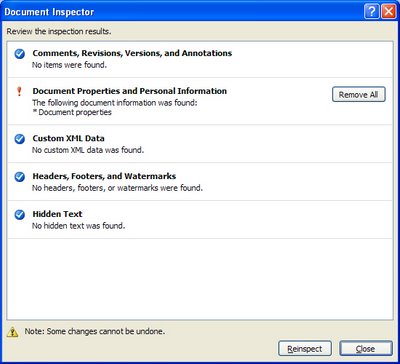Word has been a problem in the past – it buries information in your Word documents that interested people can find and use.
Talk to those politicians, for example, who have used Track Changes to make changes to a document then mistakenly sent off the document complete with original text. Any one in the know takes around 2 seconds to find the deleted information and then another 2 seconds to tell every man and his dog exactly what that politician didn’t want them to know.
So, in Word 2007, life is better, and you can remove personal and hidden information from your Word documents quite easily – if you know how to make it so.
To see what is buried deep in your Word documents for everyone to see, save your document then click the Office button. Choose Prepare, then Inspect Document to launch the Document Inspector. A dialog opens to show options describing you might want to check – I can’t see any reason for not checking all the checkboxes. Now click Inspect and you’ll see a list of personal and hidden stuff that is lurking in your document. Click any option to remove what you don’t want others to see and then click Reinspect to check it’s all gone.
Now you’ll never send out anything that will be embarassing – and you know how to easily find the hidden stuff in Word files you receive from others 😉