I love the new SmartArt feature in Office 2007 and I’d buy Office just to get hold of it. The images are drop dead gorgeous and they’re so easy to make and to color.
So, what’s better than great looking SmartArt? Animated SmartArt, that is. Launch PowerPoint 2007 and create a SmartArt object. Select it and then click the Animations tab. From the Animate dropdown list choose One by One and Preview the result – deliciously animated SmartArt. Of course, you can do all sorts of Animations – this is just to whet your appetite.
Fun huh?


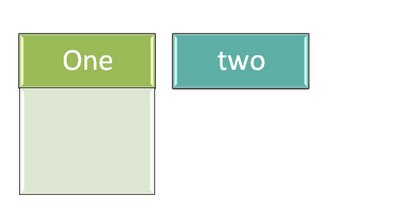
Post a Comment
Please feel free to add your comment here. Thank you!