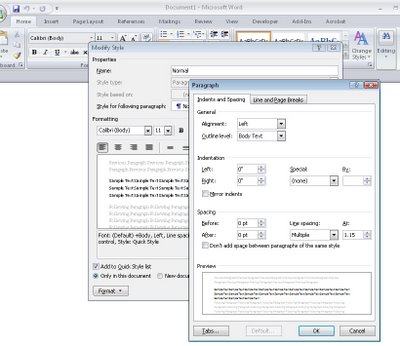 The Normal style is applied to text by default if no other style is applied.
The Normal style is applied to text by default if no other style is applied.
If the Normal style for any of the style sets is not to your liking, select it in the style list, right click and choose Modify.
You can now alter the style, for example you can reduce the inter-paragraph spacing by clicking Format > Paragraph and reduce the Spacing After value.
Click Ok and then, to apply this change to all new documents based on this template, select the New Documents Based on This Template option and click Ok.
By configuring the styles to suit your needs you can quickly format your documents to a consistent look without having to make all the format changes individually.


I followed the instructions above but after saving, the changes are not in effect when creating a new email message.