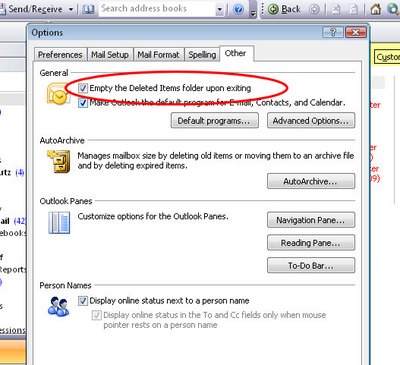 If you find you are always emptying your Deleted Items folder in Outlook 2007 before you exit the program, you can have Outlook do this automatically for you.
If you find you are always emptying your Deleted Items folder in Outlook 2007 before you exit the program, you can have Outlook do this automatically for you.
To do this, choose Tools > Options > Other tab. Enable the ‘Empty the Deleted Items folder upon exiting’ checkbox and click Ok.
Now you won’t have to do this – just choose File > Exit and it will be done automatically.


Post a Comment
Please feel free to add your comment here. Thank you!