Ok, so I am using Lightroom for this but seriously you can do this in Photoshop or any application you like. It’s a faux panorama and you do it with one image by simply cropping the image to a long width and a small depth. You need the right image – it needs to have plenty of data across the middle of the image but it does have so much punch that it can turn a ho hum snapshot into something that looks so much more.
So, in Lightroom, select your image, move to the Develop module, crop the image to as wide as you can and a small height/depth and then Export it. This one I framed in the Lightroom Print module before printing to a file and posting it. All too simple really and everyone will think you’ve been snapping panos instead of infusing your images with a little creativity.
Oh, and for a tip in a tip, press Control + ‘ (Command + ‘ on the Mac) to make a virtual copy before cropping so you still have your original visible in Lightroom.



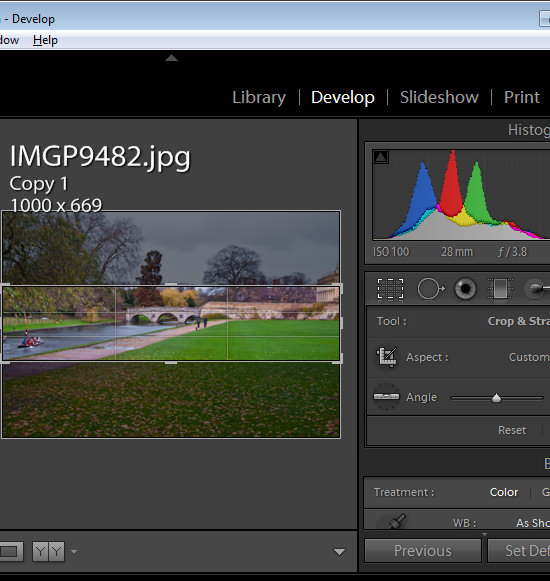
You mentioned in this post that you framed the print in the lghtroom print module befor printing. I’m assuming your talking about the image that says Helen Bradley / Photography?
If you added this text in the lightroom print module can you please explain how you did this.