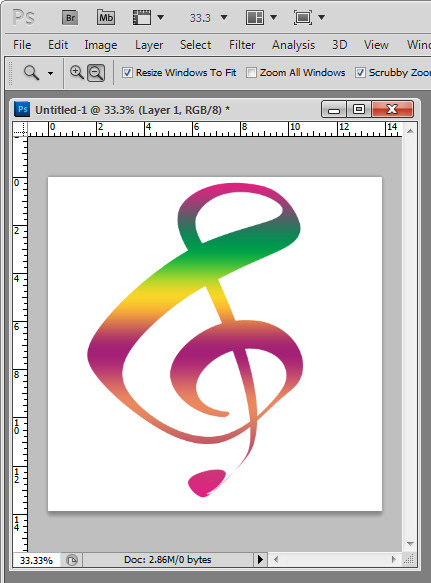 Tricky this one. There are three ways to create a shape in Photoshop and I’ve been working with shape layers so I can warp the result. So far so good. You select the Custom shape tool and then from the tool options you select the Shape Layer option and create your shape. You get a Fill layer with a vector mask showing the shape.
Tricky this one. There are three ways to create a shape in Photoshop and I’ve been working with shape layers so I can warp the result. So far so good. You select the Custom shape tool and then from the tool options you select the Shape Layer option and create your shape. You get a Fill layer with a vector mask showing the shape.
To change the color – double click the Fill layer thumbnail and choose another color. Again – so far so good.
To fill the shape with a gradient – yikes.. there is no obvious option. Here’s a hint – Layer styles! Click the shape layer so you have it selected, choose Layer > Layer Style > Gradient Overlay. Select the gradient to use or make your own custom gradient and click Ok.
Now you know…


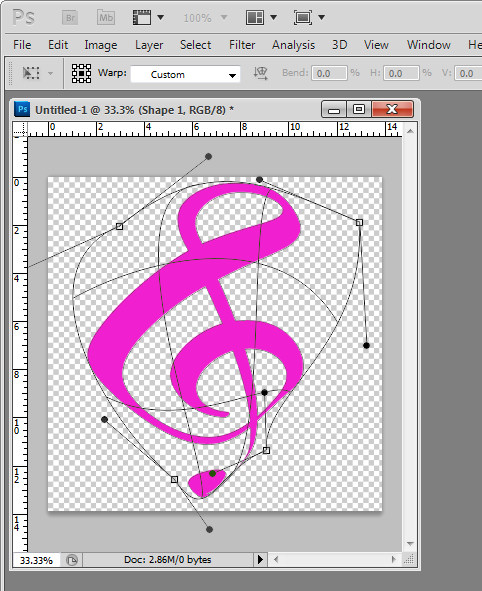
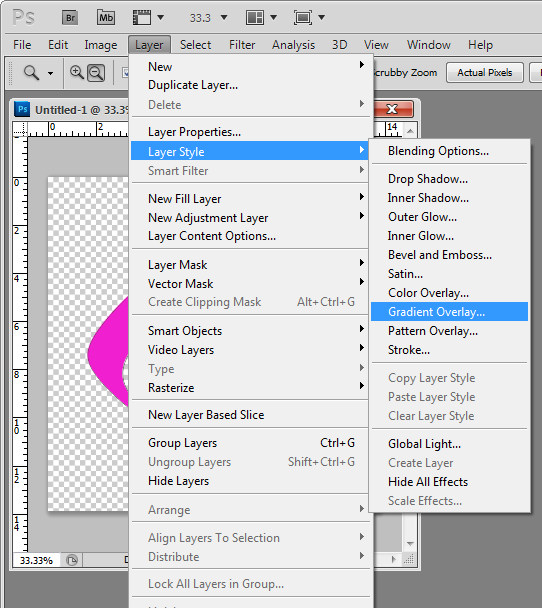
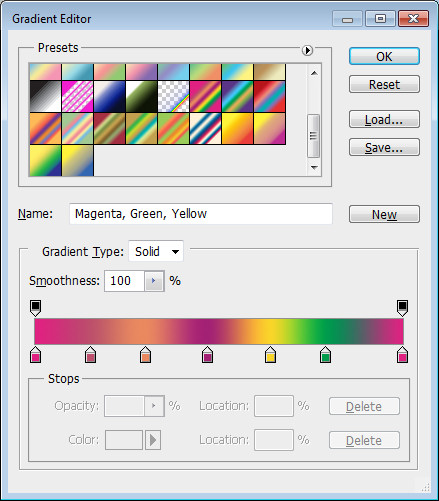
Thanks so much for this!
Took me a while to find the comparable options you mention to those available in CS4, but I got it, and it worked. Thanks.
thank you great tip
Thank you. Great tip, spot-on, saved me a lot of time. Appreciate this so much.
Photoshop doesn’t have obvious option to fill shape, paste as new image, draw lines with pen tool, patterns as swatches etc etc, but it has 3d and animation now!
Such a joke…
looked at 4 sites to do really simple thing and each one left out 1 key tip that a novice like me just wouldn’t know. Thanks for getting it right and simple!!!
thanku very much its is helpful for me