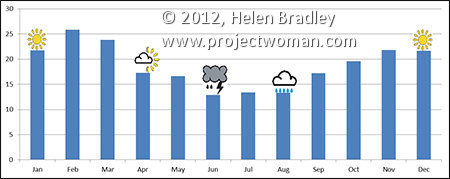
You can save a chart as a picture from inside Excel so you can use it elsewhere such as in a report or on the web.
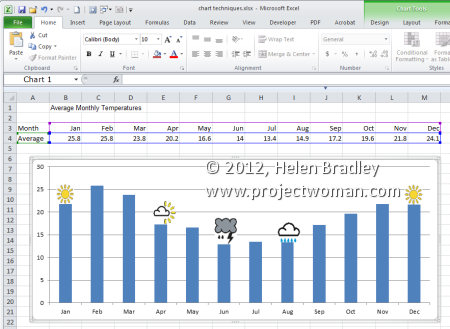
To do this you will use a workaround and the simplest way to do it is to size the chart on the worksheet so it is a good size. Choose File > Save As, select the location to save the file in and from the Save As Type dropdown list choose Web Page (*.htm;*.html), type a name and click Save.
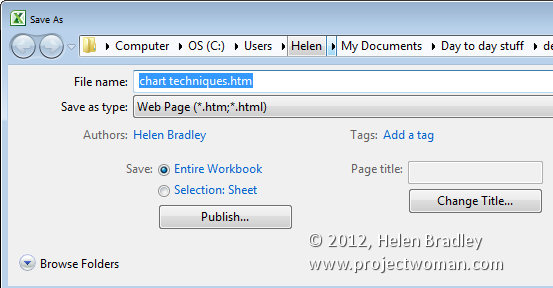
This converts the worksheet to an html file and because html files cannot contain images the chart is saved as a separate png image file and linked to the html file.
You can find your chart in the folder that you saved the html file into. So, if your file was called sales.htm then the images will be in a folder called sales_files. Of course, you’ll also need to save your Excel worksheet if you want to save the data and chart to work on in Excel in future.
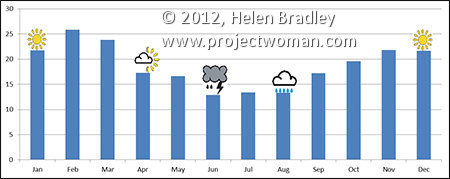


Post a Comment
Please feel free to add your comment here. Thank you!