See your document as a web page and keep it looking that way
To see how any of your Word 2010 and 2013 documents will look when they are saved as web pages, select the View tab on the Ribbon, then click Web Layout.
Now, to save a document as a web page, select File > Save As. In the Save As dialog, under click the Save as type: dropdown list and choose Web Page (*.htm;*.html).
Make sure to choose a location to save the document in, give it a name (it should have the .htm extension), and click Save.


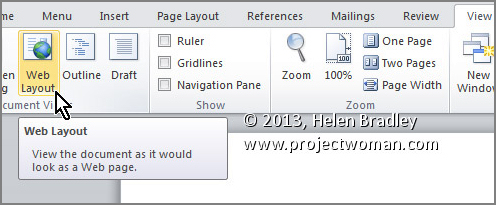
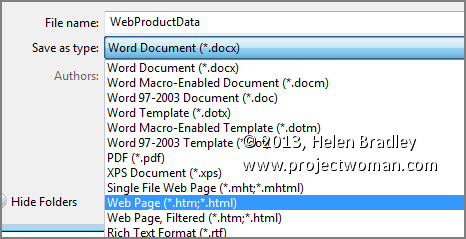
Post a Comment
Please feel free to add your comment here. Thank you!