One relatively unknown benefit of Smart Objects in Photoshop is the ability to use it to apply multiple strokes to an image. You can’t do this with Layer Styles on their own but you can do it with Smart Objects.
Here’s how to do this.
First add a Stroke Layer Style to your layer.
You can’t add a second stroke but you can convert the object to be a Smart Object. To do this, right click and choose Convert to Smart Object.
Now click the Smart Object layer and go ahead and add a new stroke to it. It all remains fully editable and you get multiple strokes – or multiple “anything” you want in Photoshop.


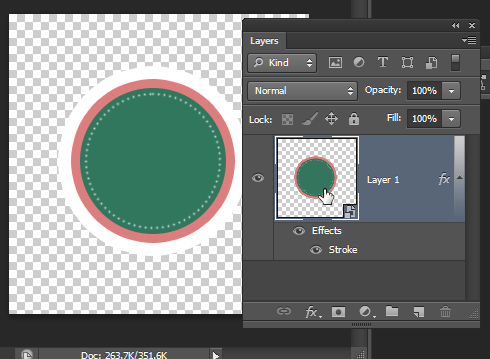
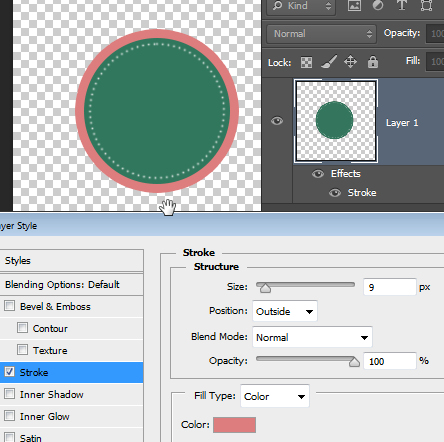
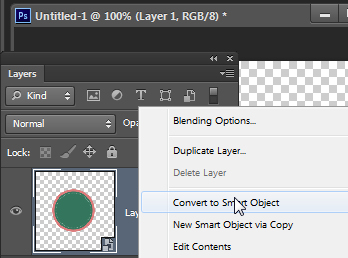
Post a Comment
Please feel free to add your comment here. Thank you!