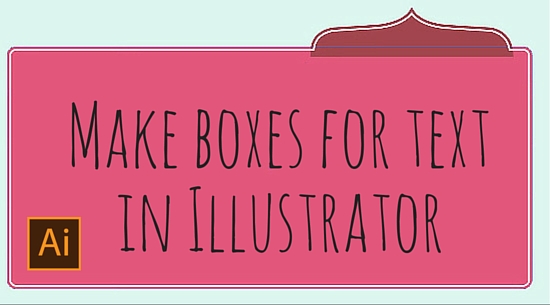Learn some great Illustrator skills while you create text boxes in Illustrator
In this video you will see how to draw two different text boxes in Illustrator. You will learn how to add multiple strokes and effects to single shapes and also to grouped shapes each having a very different result in the final art. These techniques will help you build confidence as you use multiple strokes on shapes in Illustrator and with using the all important Appearance panel too.