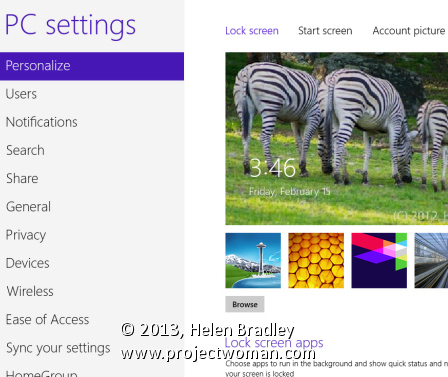Change your Windows 8 Lock screen and other personal settings
It isn’t easy to find but you can change the images you see on your Lock screen and start screen in Windows 8 by pressing the Windows logo key and I and choose Change PC Settings.
Click Personalize and you can view different options for your Lock screen, Start screen and account picture.
Yeah! No more Seattle Space needle for me!