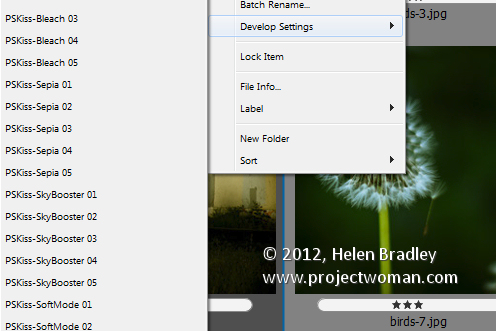
If you have a preset, for example a preset that applies an auto tone correction to an image in Adobe Camera Raw then you can apply this to an image in Bridge without needing to open Camera Raw.
Right click the image in Bridge, choose Develop Settings and then select the preset from the list.
Any preset can be applied automatically simply by selecting it. If you need to undo it, choose Develop Settings > Clear Settings. This will remove the settings from the image.
This strips out any ACR changes that you’ve made to the image.
A bonus of this feature is that the fix can be applied to jpg as well as raw images direct from Bridge.

