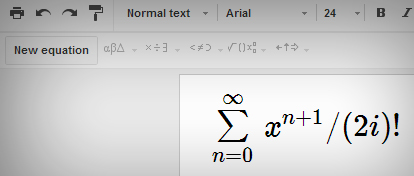It can often be difficult to represent more complex mathematical equations in a word processor. Google Docs makes it easy with the equation toolbar. To activate it, select View > Show equation toolbar.
To create your equation, simply click New equation and begin filling it in with operations from the insert function dropdown menus. Even if you require none of the special operations provided, the New equation feature will also neatly format simple equations that can be entered using the keyboard.