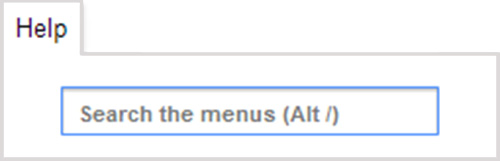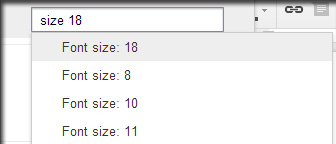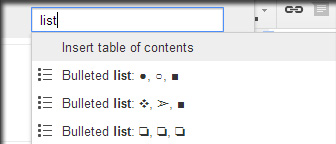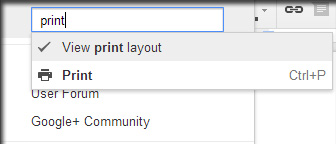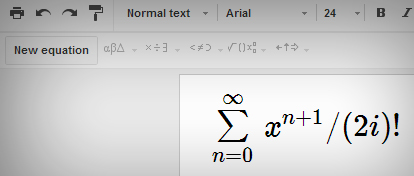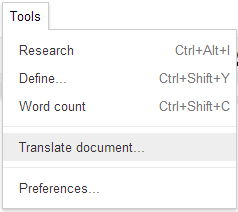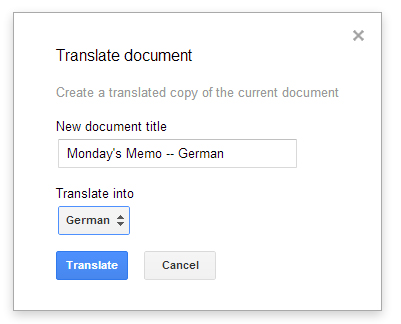Sometimes you know what you want but you don’t know where to find it. Google Docs’ menus are pretty simple, but the Search the menus tool can make menus entirely obsolete. You can find this search tool under the Help menu, but it can be more easily reached by pressing Alt + /.
This search tool is extremely powerful. Type anything related to what you want and it’s almost guaranteed to appear, from basic settings to specific font settings. Search “math” and you’ll see the option to insert a new a equation, “double” will yield the double line space setting, “list” will provide many different types of lists you can insert.
Almost every setting can be tweaked from this search menu. Next time you’re lost in the settings menus, just pressing Alt + / and find what you want in seconds.