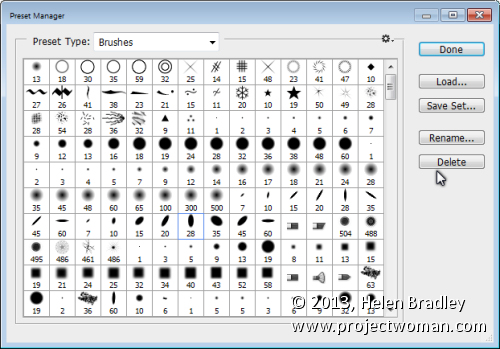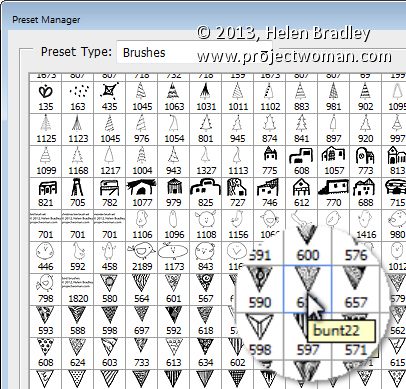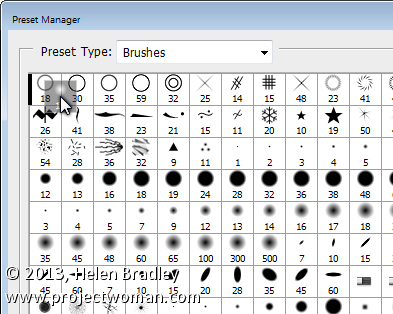Tidy up, rearrange and delete brushes in Photoshop
A reader just contacted me to ask how to delete a brush in Photoshop. It is an interesting question and one worthy of a post I think!
To do this, choose Edit > Presets > Preset Manager to open the Preset Manager dialog. From the Preset Type drop down list choose Brushes to view your brushes. Now you can click a brush to select it – it’s hard to see but it does get a narrow blue line around it. Click Delete to delete it.
Now, something else that is really handy about this dialog is that you can also move brushes! So drag a brush and you can move it to your chosen place in the panel. So, you can put those brushes you use most often at the top of the Brushes panel where they are nice and handy.