I love the form tools in Excel they let you do so many cool things. One thing I love to do is to make buttons run my macros. To do this, use the Forms toolbar, click the Button tool and drag to create a button on the worksheet. When you do, a dialog appears with all your macros listed so you can select the one to use. You can also edit the text on the button and when you’re done simply click it to run the macro – sweet huh?
If you’re using Excel 2007 you have to add the button tool to your Quick Access toolbar (it’s in the Commands Not In The Ribbon group and it’s called Button (Form Control).


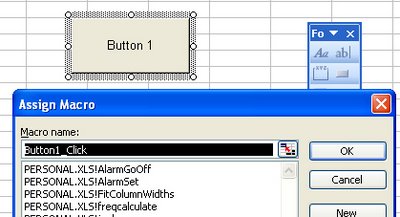
Post a Comment
Please feel free to add your comment here. Thank you!