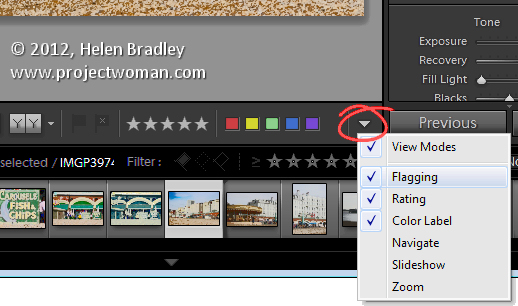 As you probably already know you can flag an image in the Library module in Lightroom using the Toolbar options.
As you probably already know you can flag an image in the Library module in Lightroom using the Toolbar options.
But did you know you can also do it in the Develop module?
Check for the toolbar in the Develop module, if it is not visible press T to display it. Here you will find a series of options including some for flagging the image.
If the flags are not visible, click the down-pointing arrow at the far right of the toolbar and select Flagging from the menu. Click a flag to flag an image from here without having to go to the Library to do so.
The toolbars in the other modules: Slideshow, Print and Web while partially don’t have this same feature but it is a customizable option in the Library and Develop modules.


Post a Comment
Please feel free to add your comment here. Thank you!