Learn the keystrokes that help you quickly scroll through blend modes in Photoshop on the PC and Mac
On the PC, being able to scroll through the blend modes in the Layers palette is a simple as selecting one blend mode in the list then use the Up Arrow and Down Arrow key to go from one to the next.
On the Mac, it isn’t as easy but it (thankfully), can be done.
On the Mac, click in the Blend Modes list and select a blend mode. Then use the Shift + + or Shift + – keys to scroll up and down the list. Unlike on the PC, the Mac keys roll you around the list so, when you reach the bottom and press Shift + + once more you go right back to the top. Neat huh?


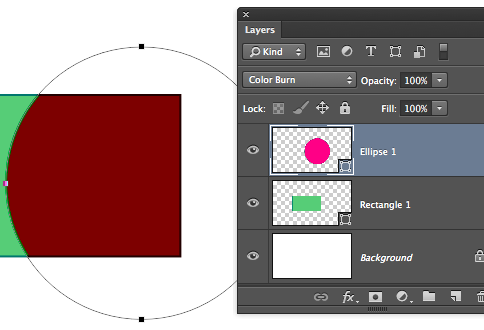
Post a Comment
Please feel free to add your comment here. Thank you!