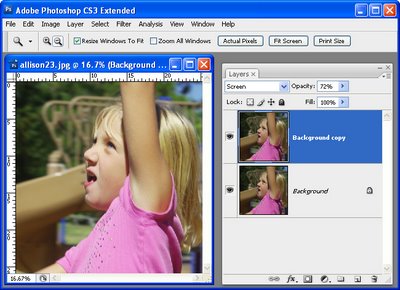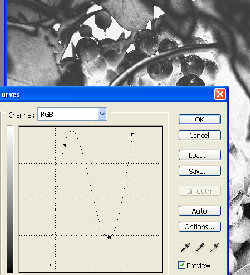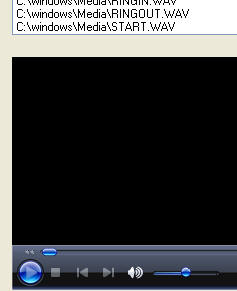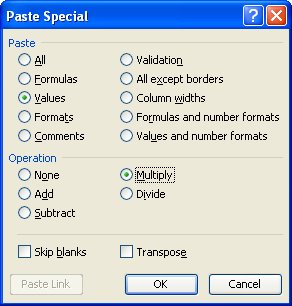OK, when I first fell in love with the Basic programming language, computers didn’t have much more than 4k of memory and my Basic version – on an old Amstrad – didn’t even do graphics. I programmed card games, databases and all sorts of small apps. It was love at first sight or first 10 Let x = 10 statement at least.
Wind forward a few years – OK – around 15 or more and I still love Basic. What’s nice is that as I’ve grown up so too has Basic and the newest tool I get to play with is Visual Basic Express Edition 2008. It’s free and available for download here.
What I like most about VB is that I get to program and get paid for it. I write columns about creating small VB projects. I only get one page, three images and around 900 words so everything has to be smart and clean – there is no room for wasteful code. It also has to be accessible so even someone who has never used VB Express before has to be able to follow along. Not the world’s easiest brief but one I love.
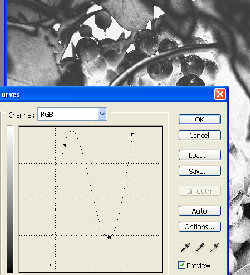
So, [insert shameless self promotion in here] I now have a body of cool VB articles built up using first of all VB Express 2005 and now using VB Express 2008. I’m now starting to move them across to Projectwoman.com so anyone can try out the project. So far I have a 2 part audio player complete with visual effects and a column on creating text and image rollovers for your VB projects. Over time I’ll add more – I’ve just finished part 3 of the most magical doodler application which is scheduled for Australian PC User magazine’s Oct/Nov and Dec issues so you won’t see that here anytime soon but there’s a web browser to come and some other cool stuff.
Helen Bradley