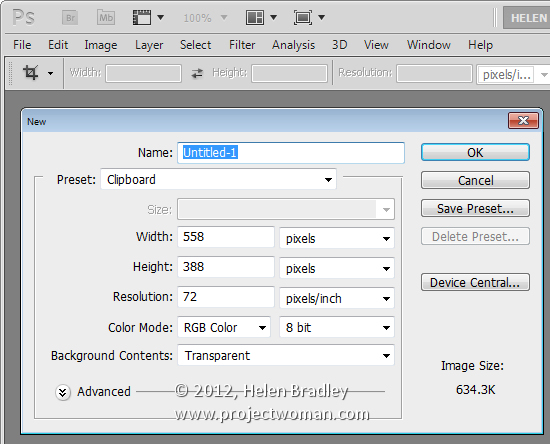
It is easy to save an image copied from the web to a Photoshop file. To do this, first copy the image to the Windows clipboard then choose File > New and press Ok.
The Photoshop file will be sized automatically to exactly the same image size as the image on the clipboard.
Now choose Edit > Paste to paste the image into position and you are ready to save it.

