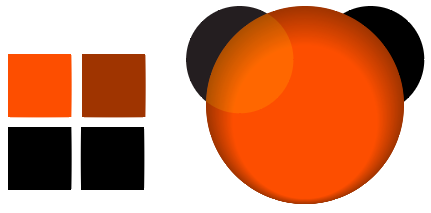
I’ve been working with glossy things in Illustrator recently and I’ve encountered an interesting situation in relation to black.
To create the glosses for the baubles I am making, I need to use a black to white gradient in screen blend mode. It turns out that there are different ‘grades’ of black and, although they look pretty much the same on the screen when you are looking at the black objects, they actually work differently when using with blend modes.
Here is the regular Illustrator black (from the Swatches panel) – I am working in RGB mode, and this is how a filled black circle looks when added over the underlying shape and blended using Screen blend mode. You can see clearly where the circle begins and ends. You can also see from the Color palette that the black isn’t truly black:
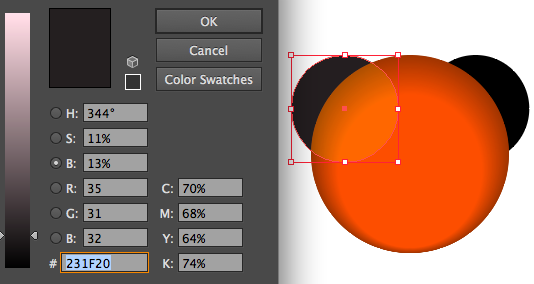
Here is the same shape, but this time I’ve set the K value in the CMYK specification for the color as 100% (RGB are all 0) and the result is very different and you can’t see the edges of the circle:
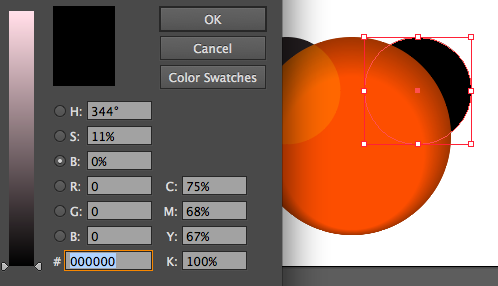
Even though I am working in RGB and even though I only plan to use the images on the web, nevertheless creating a more blacker black using the CMYK color specification makes for a different and better blend (at least in this situation). If you need to, it might be a good idea to add a black black to your swatches so it will always be available.


Post a Comment
Please feel free to add your comment here. Thank you!