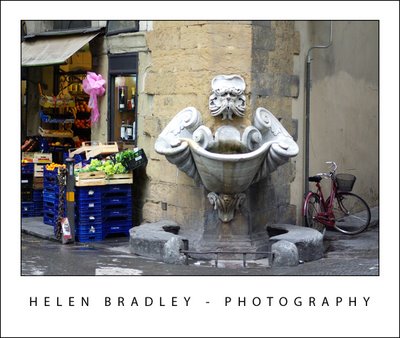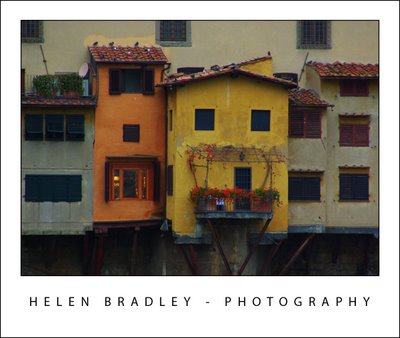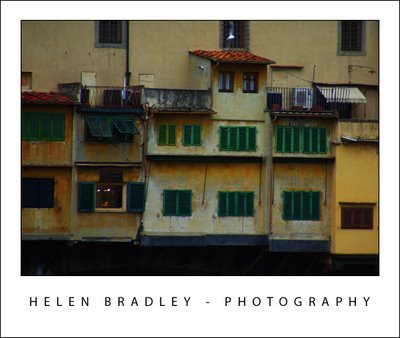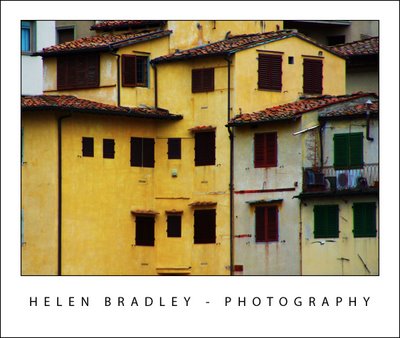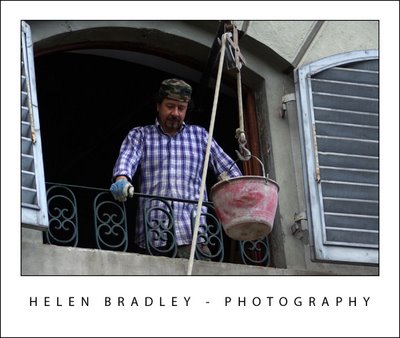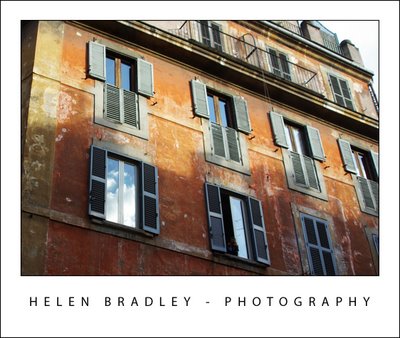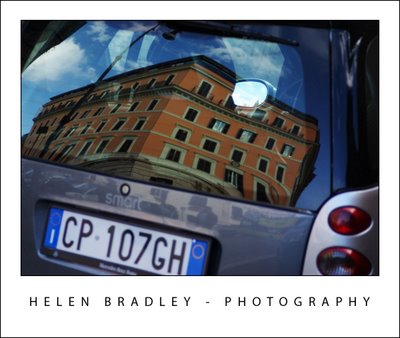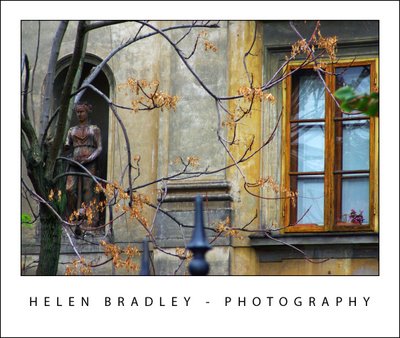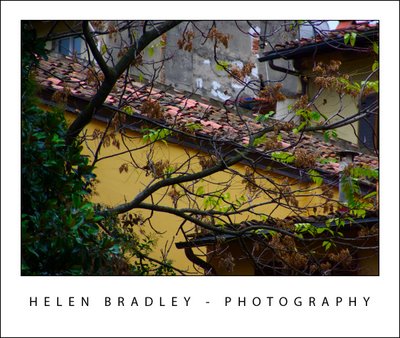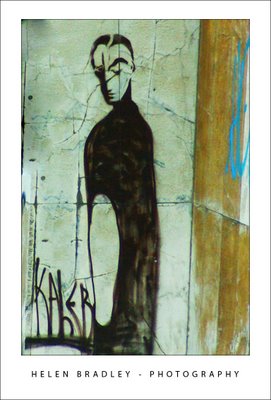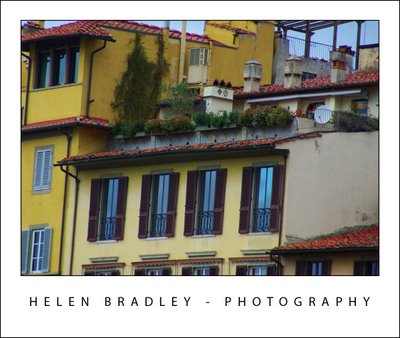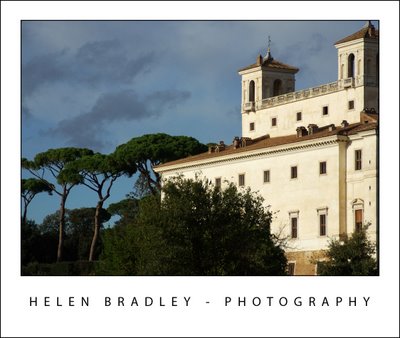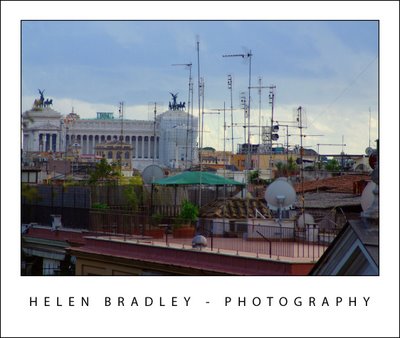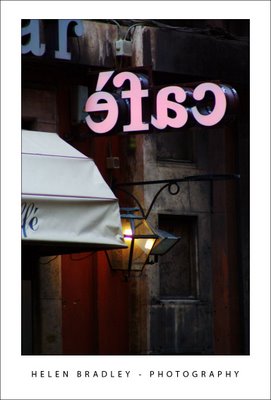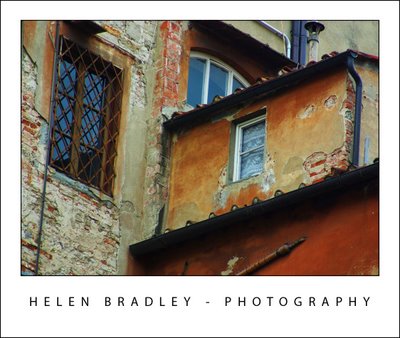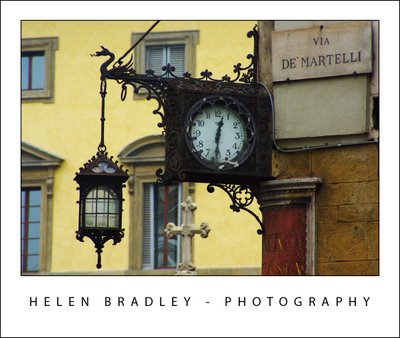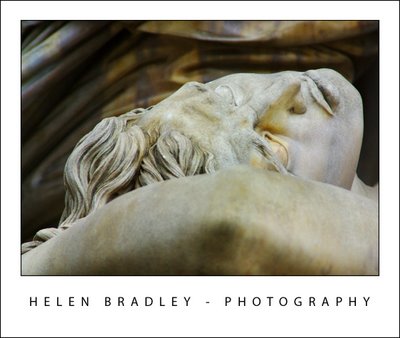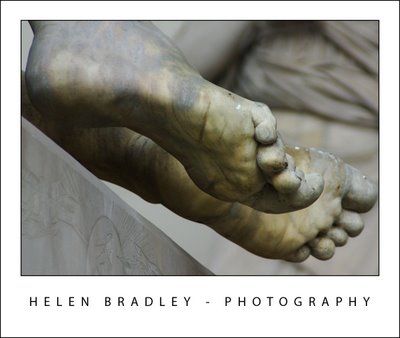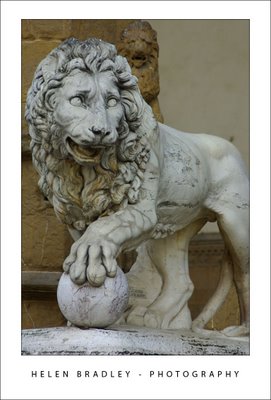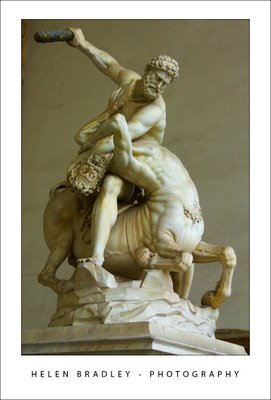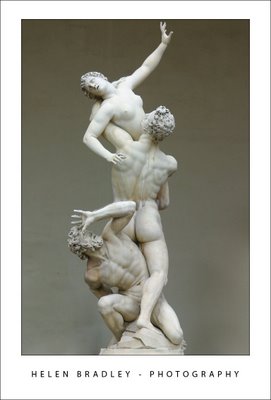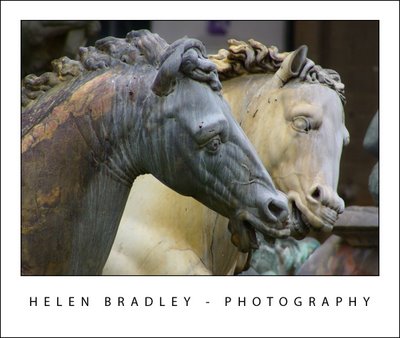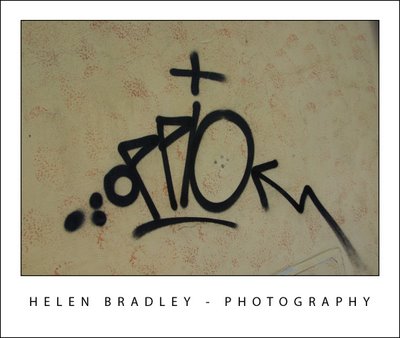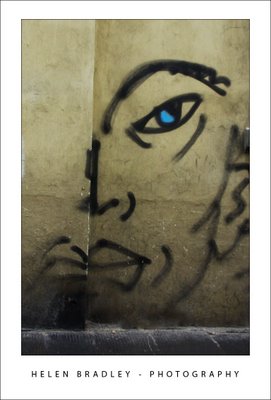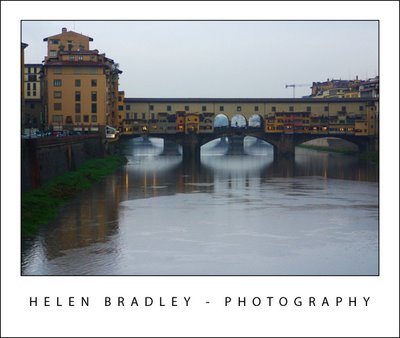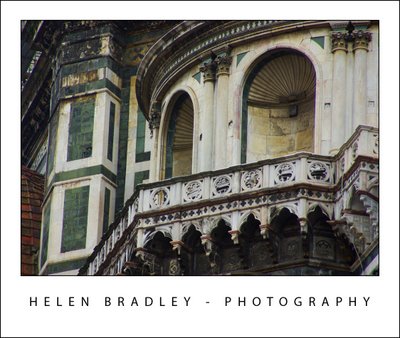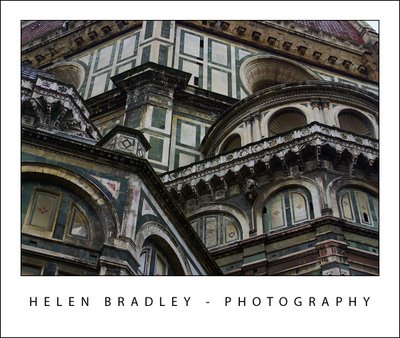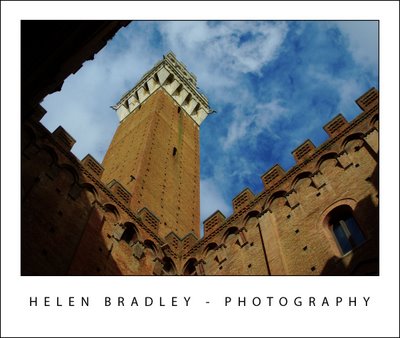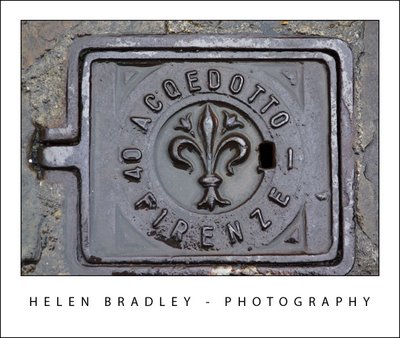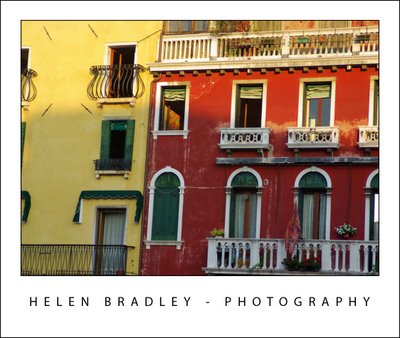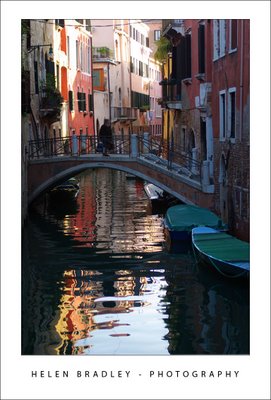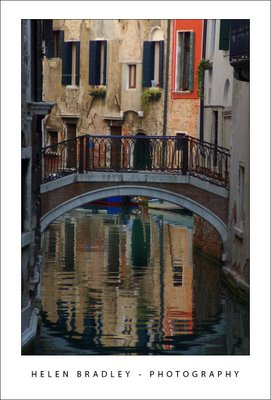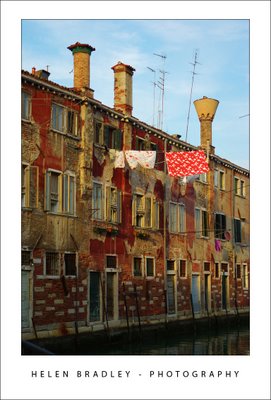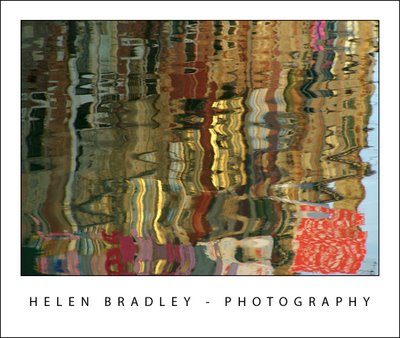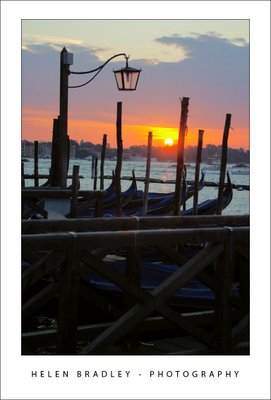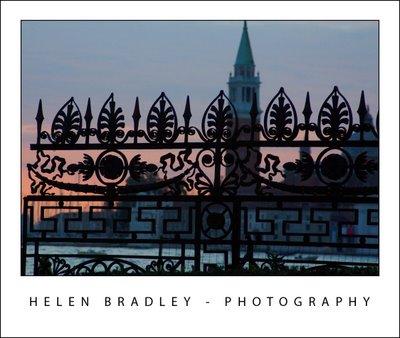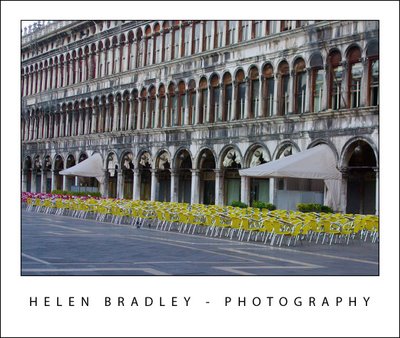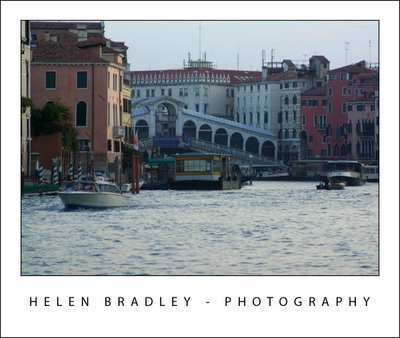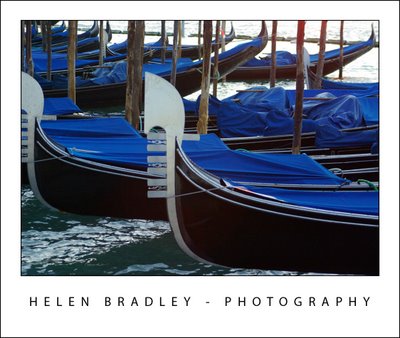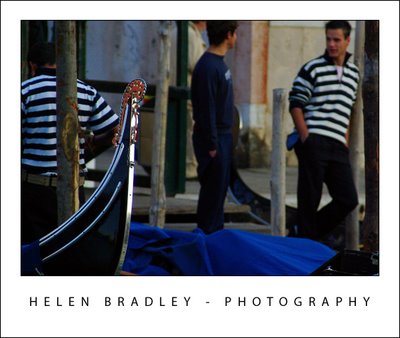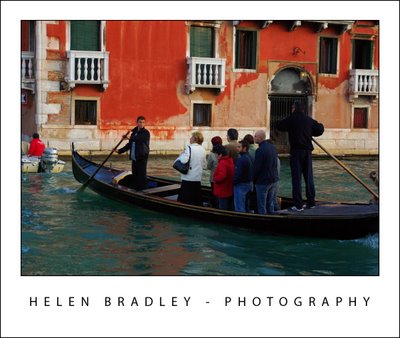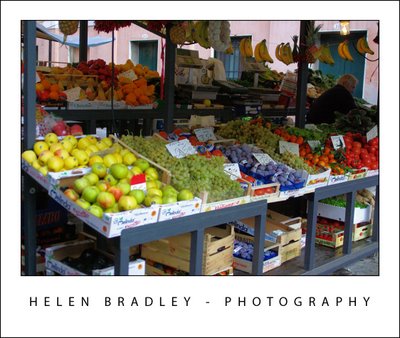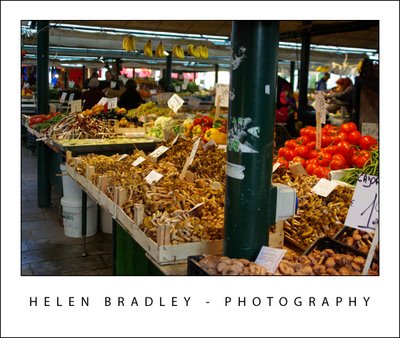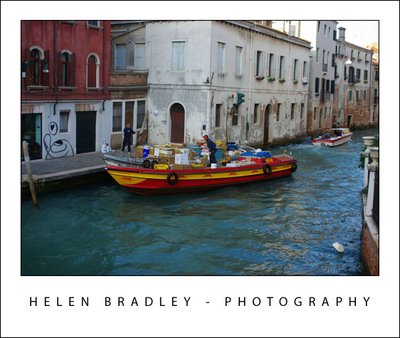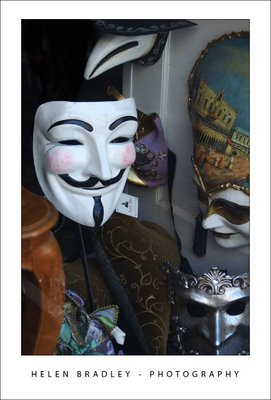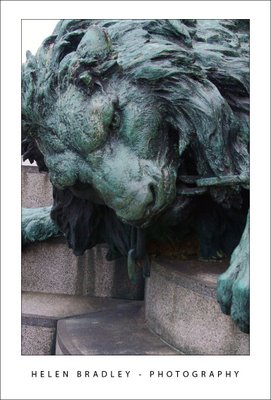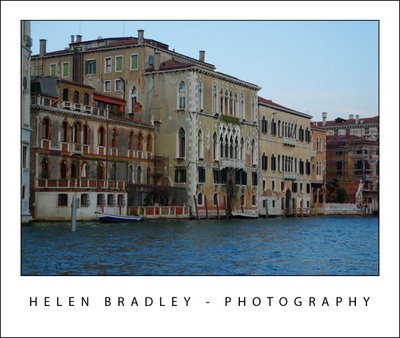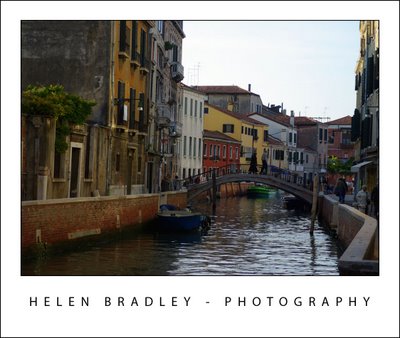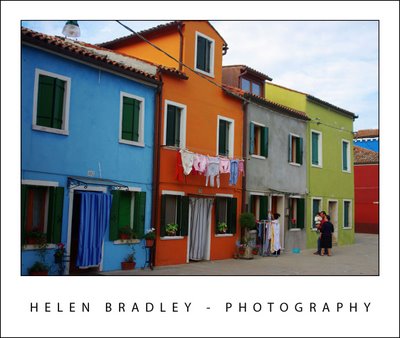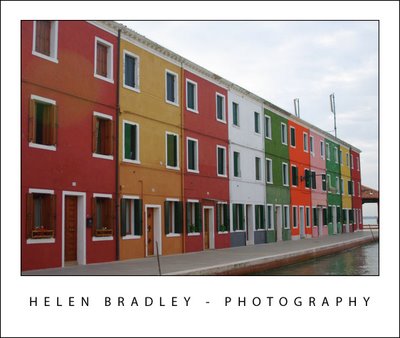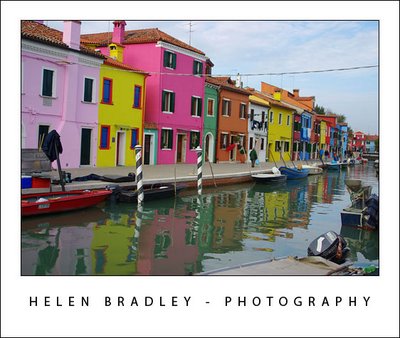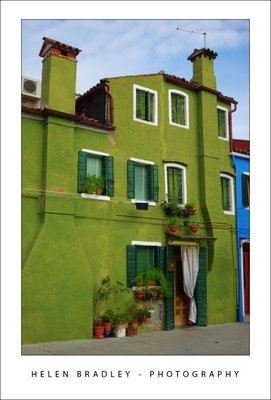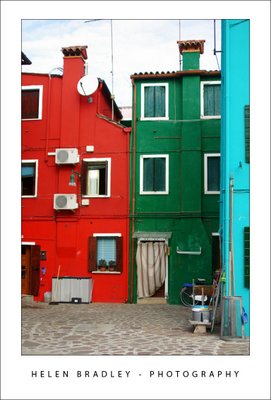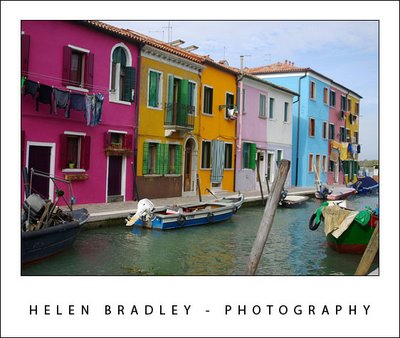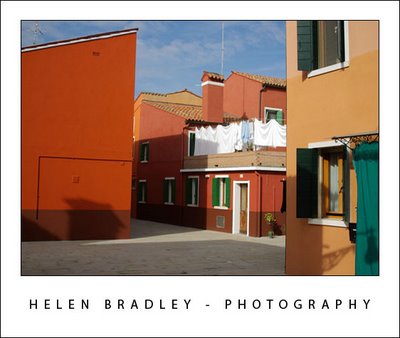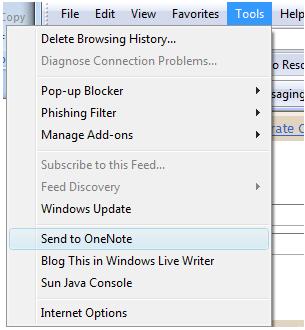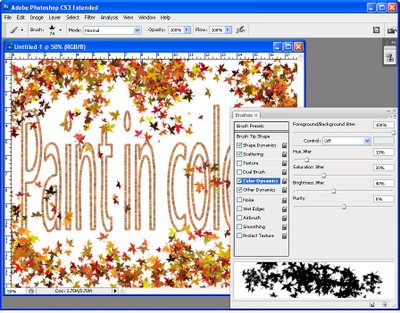Today I ended my stay in Florence and took the train to Rome. Before I left Florence, I got up early enough to take the D bus to the Ponte Vecchio as I wanted to photograph the “other side” to the one I’d seen previously. As luck would have it there were a couple of other things I’d seen on earlier trips that I also saw as I walked back to the hotel before checking out so it was a successful hour of photographing.
This corner fountain was one of those things I wanted to capture. So wonderfully unexpected – you fly round the corner and see this… very Florentine:
These are sundry photos from the Ponte Vecchio – it is a very very old bridge with shops along it and the cutest little buildings growing out of it:
This guy was working on a house, and passing bucket loads of broken rubble down to his mate below. They thought it too funny I wanted to photograph them and we exchanged lots of laughs as they posed for the camera:
One of my challenges this trip has been to photograph reflections. They aren’t so easy to capture as we’re so used to looking past them – we just don’t notice they are there. These are first, bright morning sunshine in a window in Florence and then two buildings captured reflected on cars in Rome:
One thing I wasn’t expecting was that it would be still Autumn in Italy. I seriously thought that since I was in Paris last year in Sept/Oct and it was Autumn then that it would be well past it in Italy. Well, I lucked out. Italy has been experiencing very hot weather until the week before I arrived when it started to turn cold. Result? It is Autumn in Italy and the colours are magic. Here are some photos from along the banks of the Arno River showing some of the Autumn colours in the leaves:
It wouldn’t be a happy day if I didn’t find some great graffiti. I’d seen this piece a number of times across the city, and this morning I finally captured it:
More from alongside the Arno River in Florence:
Now we move to Rome. This building towers over the top of the Spanish Steps which, themselves, offer breathtaking views across Rome:
Because no buildings can be taller than one of the churches here, the panorama is spectacular from the Spanish Steps you look out all across the tops of the buildings below:
Last photo for today is this one. Taken as the sun was retreating in the late afternoon, it encapsulates some of the magic of this city – it’s really in the small things that Italy etches herself deep in your soul: