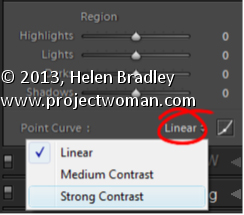Using the Tone Curve to Adjust your Image
Using the Tone Curve, you have the choice of preset settings: Linear, Medium Contrast or Strong Contrast. Use these as a starting point for adjusting the image.
Select the starting point then drag the Highlights and Lights sliders to the right to lighten these areas. Drag to the left on the Darks slider to darken the Darks. To bring detail out of the shadows, drag to the right on the Shadows slider.