
Crop your image to a shape in Word
It is easy to crop an image to a shape such as a star or a heart in Word by using the Crop to Shape feature.
First add the image to your document then click to select it. From the Picture Tools > Format tab click Crop > Crop to Shape.
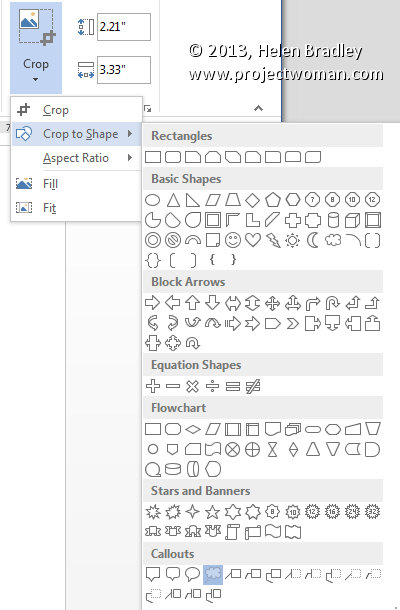
Select the shape to use to crop the image to. You can then add a shadow or reflection or other effect to the shape as desired.


It might be good to mention that Crop to Shape, as well as many other features in Office 2007/2010/2013 are not available when in “Compatibility” mode.
I am using Office 2013 but default save in 97-2003 format (so that anyone who has not updated Office can read them) and did not realise that features would not work in that format.