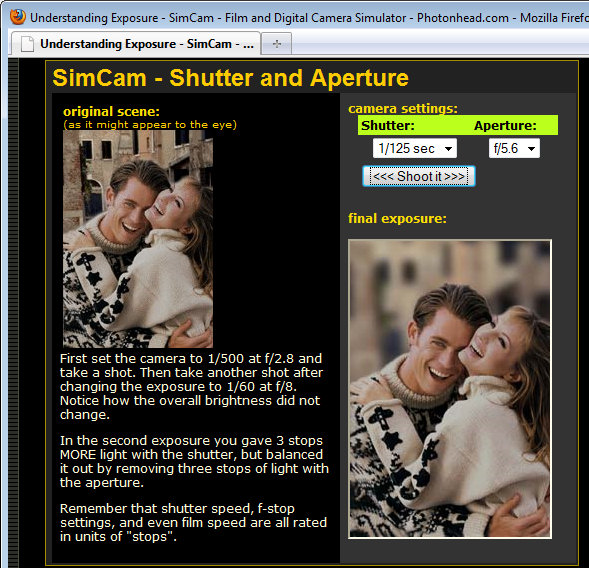Image: 1/320s, f7.1, ISO 1600
Image: 1/320s, f7.1, ISO 1600
In part 2 of this series on understanding your camera’s settings I’ll explain working in Shutter Priority mode.
Shutter speed can be controlled manually by switching to Tv mode. You can then select the shutter speed yourself so you adjust the time the shutter is open for and the camera will adjust the aperture to give you a good exposure.
How to use shutter speed
Setting shutter speed is a creative tool too. You might choose a fast shutter speed when photographing a moving object and where you want to freeze its motion. The image at the top of this post, for example, was captured at 1/320s.
On the other hand, where you want the water in a waterfall or fountain to appear as a silky stream you would use a long shutter speed. Shutter speeds such as 1/250 of a second will freeze motion and shutter speeds of 1/30 a second or slower are considered to be slow.
This second version of the same fountain was shot at 1/3s at f/25 and the water is much silkier:

When you select shutter speed, your camera will show the aperture so you can preview this – on some cameras you may have to press the shutter release mechanism down halfway to see this.
If the camera doesn’t have a large or small enough aperture for the speed you’ve chosen it will indicate this using some warning system allowing you to adjust your shutter speed setting.
Using a tripod
Take care when selecting slow shutter speeds. Anything slower than 1/60th of a second will make it hard for you to hand hold the camera and keep it steady. If you’re using long lenses on a digital SLR, for example, you may not be able to hand hold the camera successfully at even quite fast shutter speeds.
A good rule of thumb is to use a tripod for shots slower than 1/the focal length of the lens so a 70-200mm lens at full zoom would need a tripod for shutter speeds slower than 1/200th second.
Helen Bradley