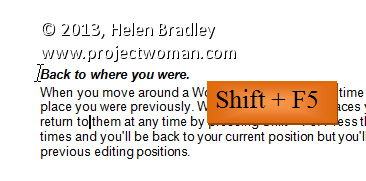Sunday, May 5th, 2013
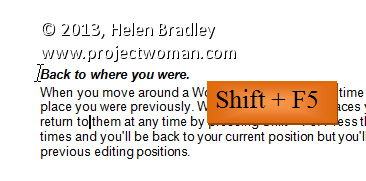
Get to Your Previous Insertion Point with This Shortcut
When you move around a Word document it can be time consuming to find the place you were previously. Word records the last places you worked and you can return to them at any time by pressing Shift + F5. Press this combination four times and you’ll be back to your current position and along the way you’ll have visited three previous editing positions.
Helen Bradley
Labels: 2010, 2013, F5, insertion, key, key combination, Keyboard Shortcuts, place, point, previous, record, Return, saver, shift, time, tip, trick, Word
Categories:office
posted by Helen Bradley @ 6:34 am1 Comment links to this post
Monday, April 29th, 2013

Show/Hide Panels with the Function Keys
Use the function keys F5, F6, F7 and F8 to clean up your Lightroom screen.
F5 controls the visibility of the top panel, F6 controls the bottom (Filmstrip) panel, F7 controls the left panel, and F8 controls the right panel. Pressing any one of these keys will hide or display the appropriate panel.
To hide all the panels, press Shift + Tab. To bring them back again, press Shift + Tab again.
Helen Bradley
Labels: bottom panel, F5, F6, F7, F8, filmstrip, function, Function key, Hide, key shortcut, keyboard shortcut, left panel, Lightroom, panel, right panel, shift, Shift+Tab, shortcut, show, show/hide, Tab, top panel, visibility
Categories:Lightroom, photoshop
posted by Helen Bradley @ 7:38 amNo Comments links to this post