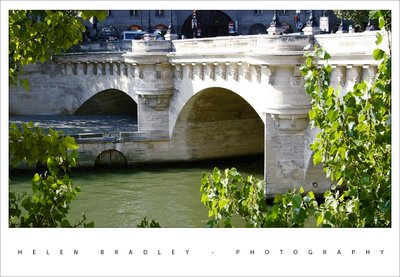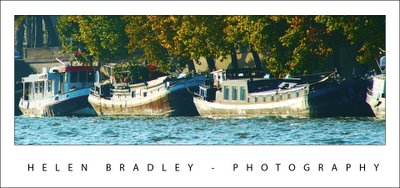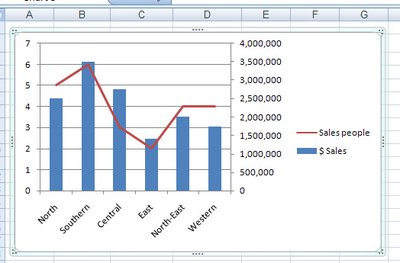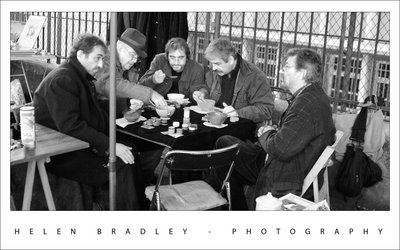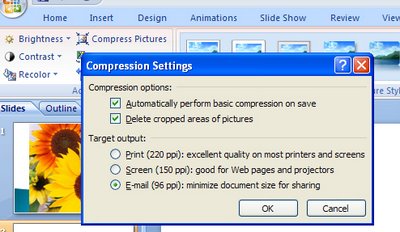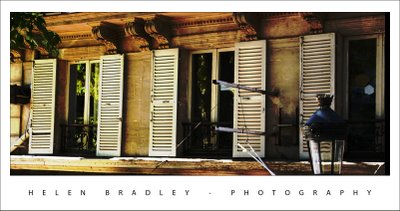Monday, October 29th, 2007
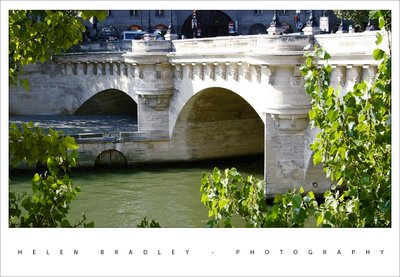
This photo of a bridge over the Seine shows one of the wonderful doors at river level. You have to wonder where they would have lead to?
It was a beautiful time of the year to be there. The trees were just turning and the weather was wonderful. I have a series of people sunbathing along the Seine to come, they’re great images and so Parisienne.
Helen Bradley
Labels: Paris - the Seine in Autumn
Categories:Uncategorized
posted by Helen Bradley @ 7:12 pmNo Comments links to this post
Friday, October 26th, 2007
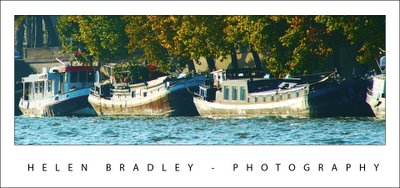
I went on a lot of boat rides in my 10 days in London and Paris. My dad was a sailor and a love of water flows in my blood alongside the bits and bytes. This photo is from one of the trips in Paris, the horror ride in the boat on the Seine (see below for more details).
This image nearly defeated me. It is a big crop – what is left is under a quarter of the original image. It wasn’t particularly in focus and the color was awful – for this read dirty grey – the boats had the sun hitting their sides so the color is washed out.
I did some fancy work with Curves to get the color out of the image. I over adjusted the colours very harshly and then blended a couple of versions of the image back into itself. The result is pretty good and I think the image has some charm and that’s why it’s here.
It really was a beautiful afternoon in Paris.
Helen Bradley
Labels: boats, curves, Paris, Photoshop, Seine
Categories:Uncategorized
posted by Helen Bradley @ 2:25 pmNo Comments links to this post
Friday, October 26th, 2007
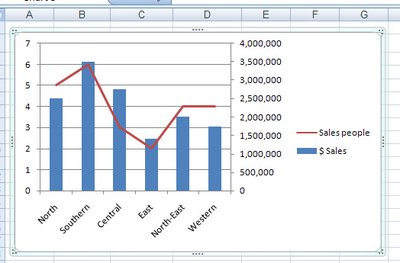
Disaster will strike your Excel charts if you try to plot very large data values and very small values on the one chart. You’ll see the big values but the little ones will blend into the x-axis of the chart so you won’t even see them.
To include both sets of data on the one chart, add a second axis and plot the smaller values against it. Now you’ll be able to see them alongside the very large values.
To add your second axis, select the chart, select the series you can’t see (click on one you can see and use the tab key to move until you have it selected). Right click and choose Format Data Series. Select Series Options, Secondary Y Axis. With the data series that should be plotted against the secondary axis still selected, right click and choose Change Series Chart Type and select a different chart type such as Line.
Helen Bradley
Labels: chart, Excel 2007, secondary axis
Categories:Uncategorized
posted by Helen Bradley @ 4:01 amNo Comments links to this post
Friday, October 26th, 2007

I just adored Paris. I recognised my love of the city as I flicked through the photos I had taken there – at least some of them – there are thousands.
This is one of them. The sculpture itself isn’t notable, it’s just a small piece from above a doorway in some Parisienne backstreet. Yet it’s part of what is magic about Paris – there is so much there – more than you could take in in a lifetime.
This picture underwent a simple Levels adjustment to bring up some of the contrast and then a huge Curves attack to bring some colour into it. I totally abused the Curves dialog and the image gave up its magic. I actually blame Dan Margulis for this. Yesterday I watched one of his Man from Mars videos and I just couldn’t resit applying the technique to this image and it gave wonderful results. Thanks Dan!
You can find Dan’s video at Peachpit (along with some of my own Photoshop articles and videos). It’s a huge download – around 90Mb but, believe me, it’s worth every bit of it. Don’t blame me if you fall in love with the Curves adjustment as a result of watching it. Then, when you’re done, treat yourself to one of his LAB colour videos – it’s almost better than chocolate! And, add to your Christmas wish list his wonderful book Photoshop LAB Color: The Canyon Conundrum and Other Adventures in the Most Powerful Colorspace.
Helen Bradley
Labels: curves, Dan Margulis, LAB, Man from Mars, Photoshop
Categories:Uncategorized
posted by Helen Bradley @ 1:09 amNo Comments links to this post
Wednesday, October 24th, 2007
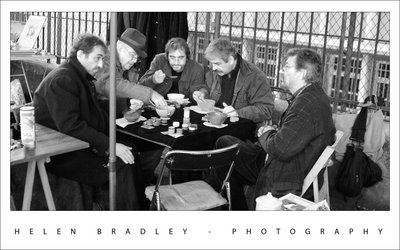
We visited the Port de Vanves market in Paris. This funky market only happens on a Saturday and Sunday morning from 7:30am till around 1:30pm. It is really near a Metro station (tell me what isn’t in Paris!) and it’s not on the tourist beat so it’s more French than you might expect. It was so much fun and I bought lots of little bits and bobs for my artwork. My mum bought me this cute paper mache horse which is hand made and which is on little wooden wheels – way too cute.
These five guys were stall holders who were taking time out to grab some lunch. They were so wonderful and kind to let me capture this photo.
This photo is a compilation of two I took. I aligned them using the new Photoshop Auto Align layers command and then masked out the bits I didn’t want from the top layer. This let me use the best facial expressions for each person. I used the – new to Photoshop CS3 – Black and White adjustment layer to mix the black and white because this gives you the ability to select colours in the image and take them to black or white. The result is much richer image than I could create with, for example, the Hue/Saturation tool or even the Channel Mixer.
Helen Bradley
Labels: adjustment layers, auto align layers, Photoshop CS3
Categories:Uncategorized
posted by Helen Bradley @ 10:17 pmNo Comments links to this post
Wednesday, October 24th, 2007
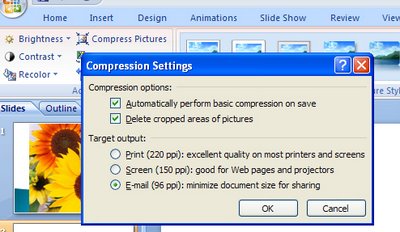
When you’re emailing PowerPoint presentations or displaying them on a computer screen you don’t need or want overly large images. To avoid this, compress the images in your presentation.
Click any picture in your presentation and then, from the Ribbon choose the Picture tools tab and then the Format tab. Locate the Adjust group and click the Compress Pictures button. Disable the Apply to selected pictures only checkbox (you want to resize all of them), and click Options and select 96dpi (the smallest resolution on offer) and click Ok and Ok again to compress them.
Helen Bradley
Labels: compress., images, PowerPoint 2007
Categories:Uncategorized
posted by Helen Bradley @ 3:48 pm2 Comments links to this post
Wednesday, October 24th, 2007
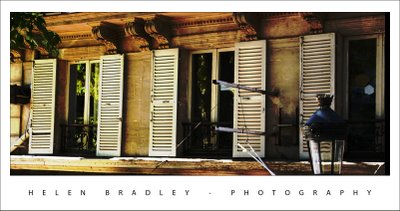
Here’s another of my Paris images. I had to drag color out of this image, kicking and screaming using the Curves feature. Problem was, all the Curves and levels caused grief with the light in the bottom right. I loved this light and it has a wonderful shape so I was bummed to see it as a big black blob.
So, back to the image, I corrected it separately for the light and then masked various portions of it until I had the best of both worlds – the light and the rest, sort of like having your cake and eating it too… kinda brings poor ol’ Marie Antoinette to mind doesn’t it? You know.. Paris, the revolution..
Helen Bradley
Labels: color correction, curves, levels, Paris windows
Categories:Uncategorized
posted by Helen Bradley @ 3:21 amNo Comments links to this post
Wednesday, October 24th, 2007
If you’ve never had problems burning CDs, please feel free to continue surfing past this blog entry and go somewhere else. Also buy a lottery ticket because you are a very lucky person.
To those still here and struggling, here’s a link to a list of troubleshooting tips that might help solve the problems. While it says Apple and Mac all the way through the list, the solutions are equally as valid for working on the PC.
The biggest gottchas I have found is buying the wrong disk type for your drive and trying to burn too fast. I crank down my writing speed to a slow crawl. It takes a lot longer but I have a lot fewer drink coasters around the house. Also, if you’re prompted, always specify Audio CD for playing in an audio player if that’s what you want to do with the disk. And, if closing the disk is an option – select it – most players won’t play disks that aren’t closed.
I’ve also had problems with Vista burning a DVD of photos which is a data DVD. I haven’t solved the problem in its entirety but I have found Windows Media Player is the best burning tool to use for the task. Simply create a burnlist of photos to burn to the disk. You will have to close the DVD if you plan to read it in a Windows XP machine but it does work.
Helen Bradley
Labels: troubleshooting burning audio CDs and DVDs
Categories:Uncategorized
posted by Helen Bradley @ 1:29 amNo Comments links to this post
Tuesday, October 23rd, 2007

One thing I love doing to photos is to mess around with the color. This photo was ripe for it and I dragged heaps of color out of the image and then worked to blend and tone it back down until I had a look I really liked.
The building is just by Abbesses Metro station in Montmartre, Paris. The station itself has the original Art Nouveau signage and canopy and it has a huge spiral staircase which is covered in art going up and photography going down – ask me, I climbed it and photographed every step of the way up and down. This building is just across the road from the station and it’s gorgeous. It’s a photographer’s delight and very, very French.
If you look really close you’ll even see a face and hands painted onto the face of the building.
Helen Bradley
Labels: Abbesses, blending, color correction, Montmartre, Photoshop CS3
Categories:Uncategorized
posted by Helen Bradley @ 8:08 pm1 Comment links to this post
Monday, October 22nd, 2007

As soon as I saw this image in the LCD screen on my Pentax *ist DS I knew I had a great shot. My only hope was that it would be in focus as it was a big ask to get the shot in focus as the bird flew in. After all, I could hardly ask it to hold the position or go back and do it again!
All the shot needed was some cropping and a little contrast enhancement. It’s one of those photos that keeps you coming back and taking more photos.
It’s a photo I’m proud to add to my Helen Bradley – Photography collection.
Helen Bradley
Labels: Brighton, Pentax, Seagull
Categories:Uncategorized
posted by Helen Bradley @ 7:51 pmNo Comments links to this post