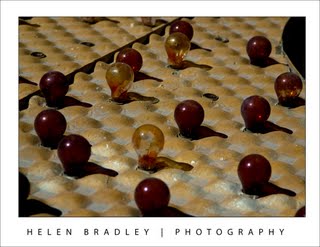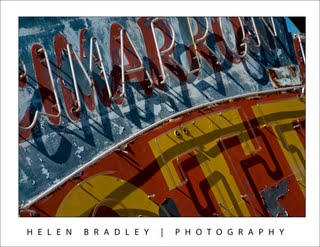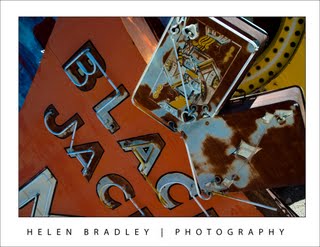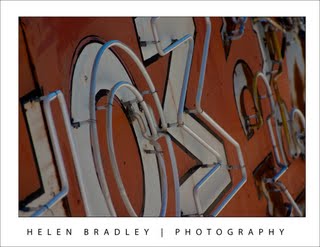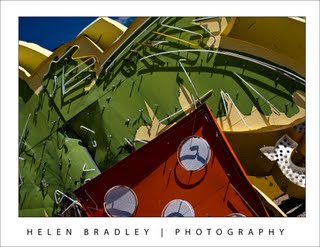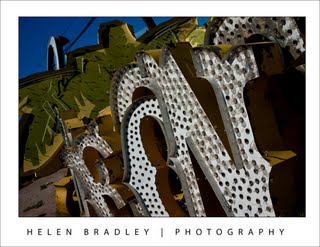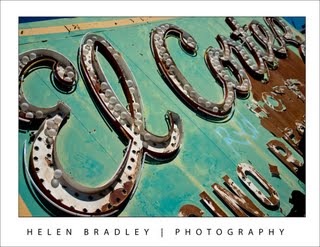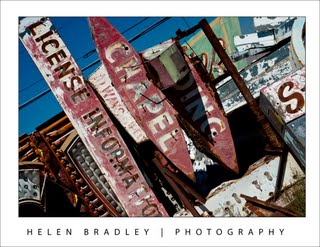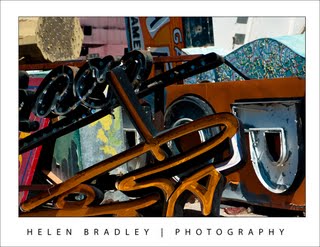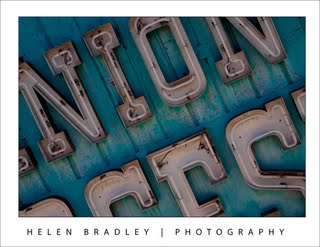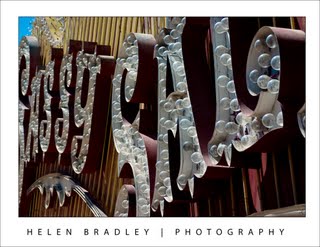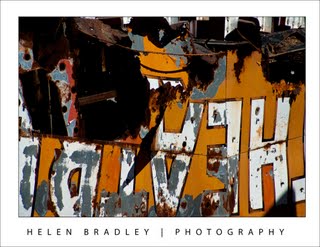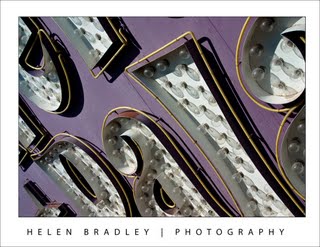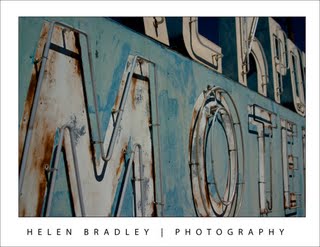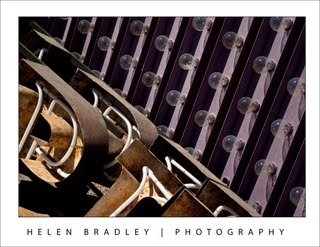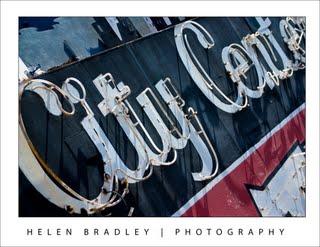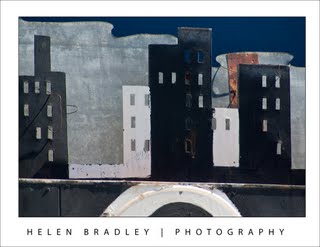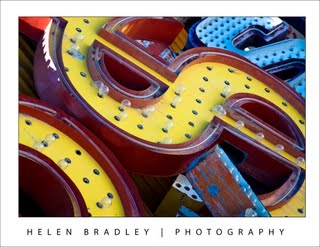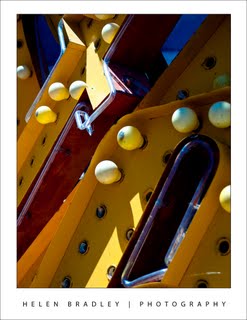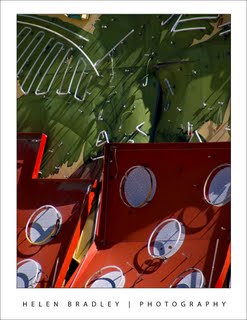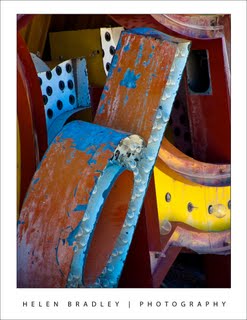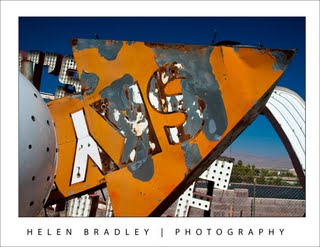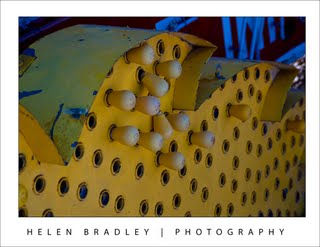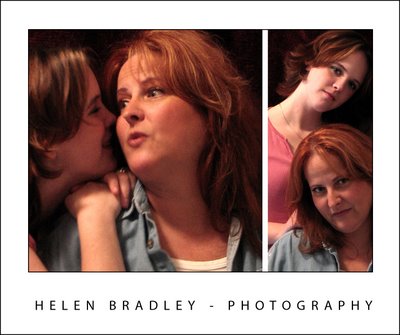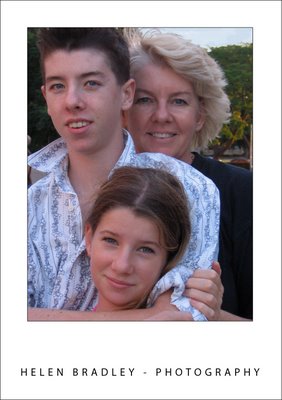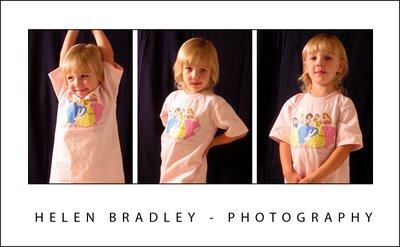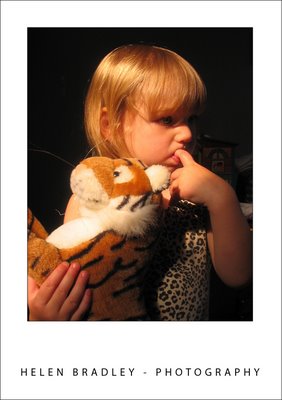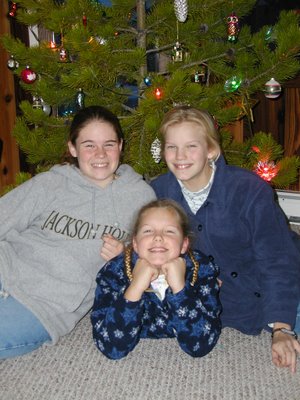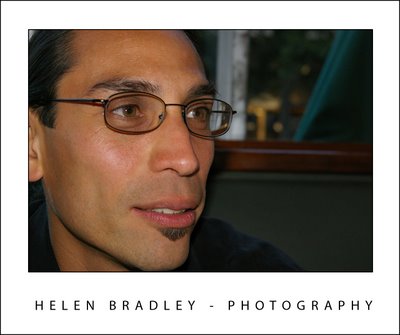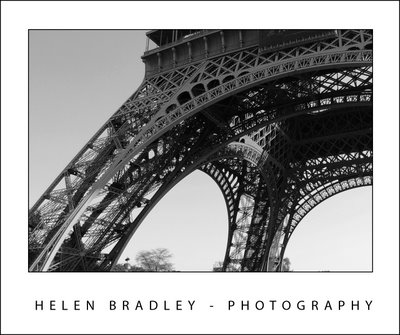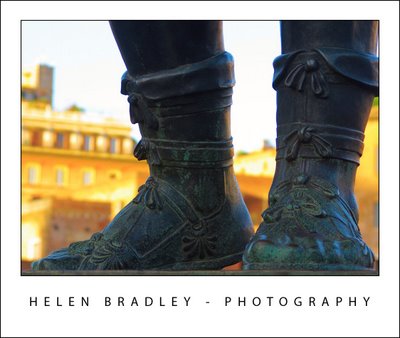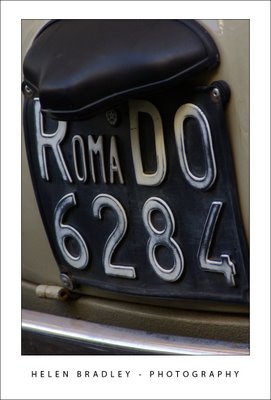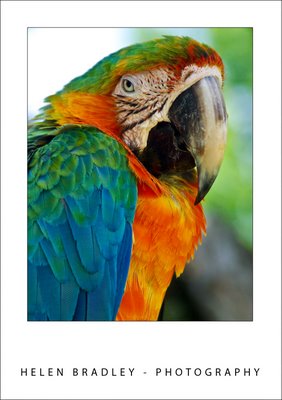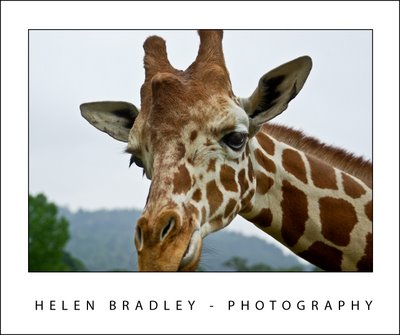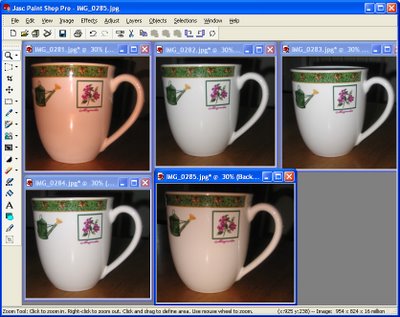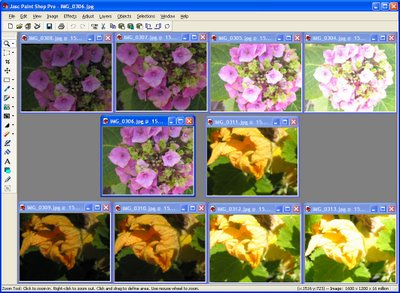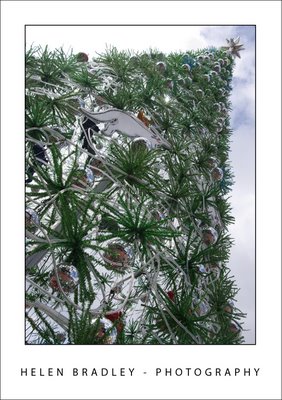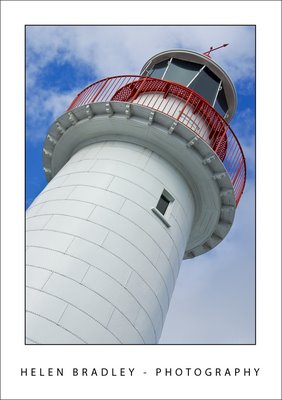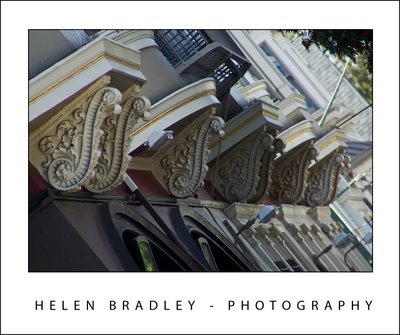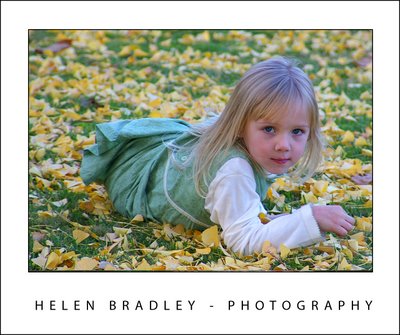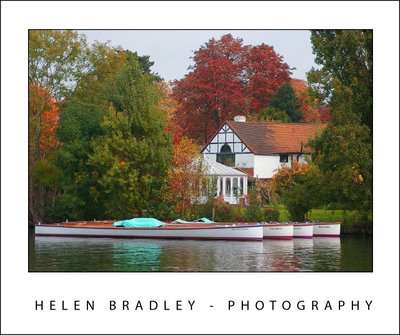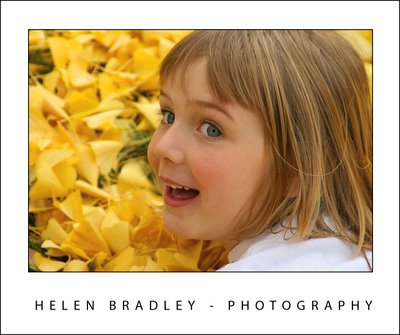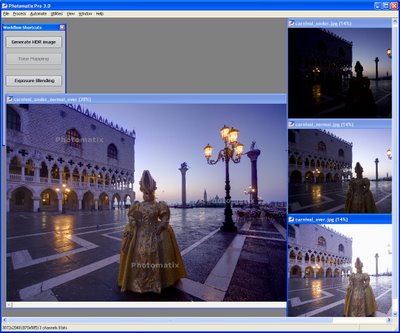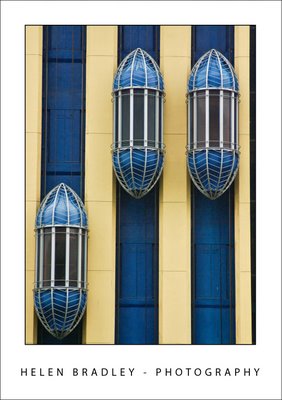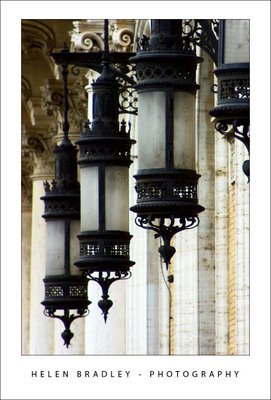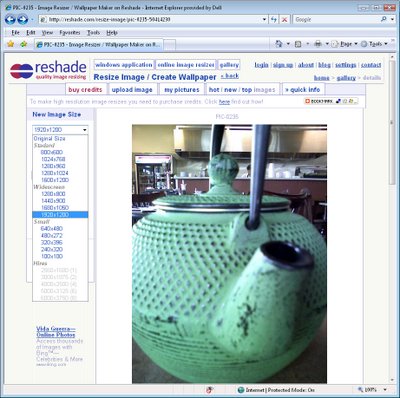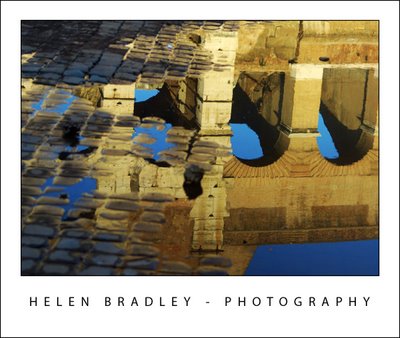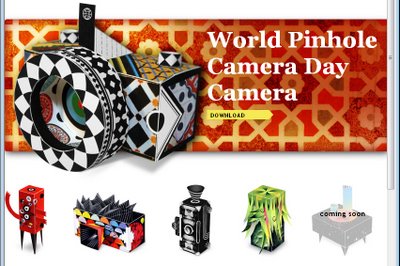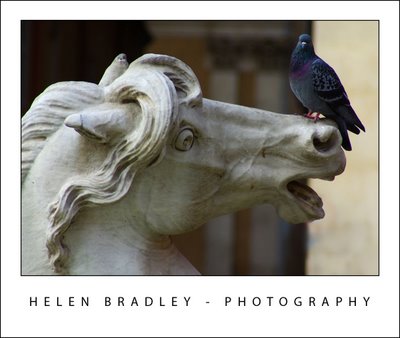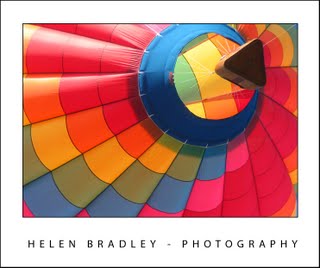
While balloons are typically shot from the side, this underneath shot ensures the entire photo is full of rich colour
Most of us learn to take photos from right in front on to our subject. It makes good sense, you want to capture someone’s face or the Eiffel Tower so you stand in front of it, line it up in your viewfinder and, take your shot. The problem is that after a while all your photos begin to take on the same look. When you’re ready to give your photos a shot in the arm, try a different perspective.
Often you can capture a more interesting photograph when you choose a different angle to shoot from. It’s not difficult to do this, move a little to one side or stand higher or lower than your subject and you can turn a ho hum photograph into one which really sings.
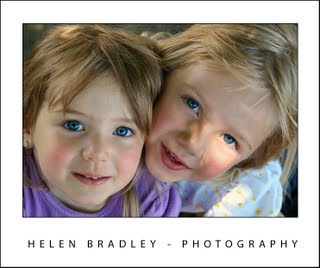
The girls were asked to look up as I captured this photo from a vantage point just above them.
So, next time you’re taking a photo of the kids, why not stand on a chair or a fence or find a vantage point higher than they are and shoot downwards towards them? Or get the kids to sit on the ground while you take the photograph from above. If the difference isn’t great enough, get them to lie on the ground while you shoot from above.
You can shoot upwards too. When you’re shooting upwards, put the child on a table (if they are old enough for this to be safe) while you crouch on the ground and shoot upwards at them. You can do this for adults too – lie down on the grass or crouch very low and shoot facing upwards. As you shoot from high or from a low position, you may find some shots aren’t as flattering as they might be. For example, heavier people don’t look so good photographed from below but look good when photographed from a higher position – with a little practice and experimentation you’ll work out what you like and don’t like.
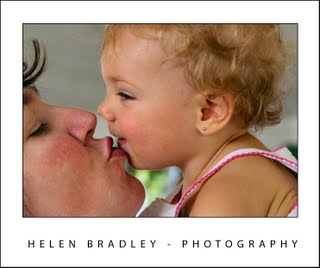
As her mom held young Katyann high above her head for a kiss, I captured this wonderful shot of mother and child.
These same tricks work when shooting buildings and nature. When you’re in a forest, photographing trees try the classic technique used by nature photographers around the world and shoot upwards into the tree canopy. To do this, walk into the trees, get down low, hold the camera towards the sky and take your photograph. The further away the tree canopy is, the better the effect will be as the tops of the trees will bend in close to each other all around the photograph. You can achieve the same result in the middle of a large city and you can do it with a circle of friends – place the camera in the middle and capture the shot.

This high elevation gives a very different perspective on this river and an old broken bridge.
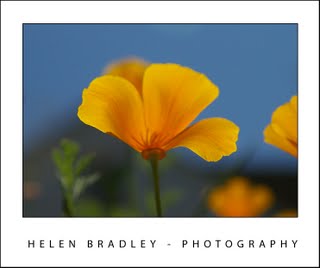
Shooting blind from under this flower, the combination of blue and orange is spectacular.
Some flowers that are semitransparent in the sunlight can be shot from underneath giving not only a different view of the flower head but also capturing a wonderful swag of deep blue sky. When you’re shooting upwards into the sky invest in a polarizing lens for your camera – this filters out a lot of the glare on a bright sunny day and gives the sky a bluer colour. Without a polarizing lens you may find the skies are blown out and an unattractive washed out light colour.
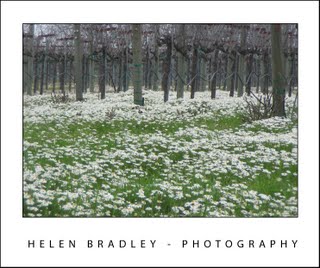
These winter flowers growing between old vines was captured from ground level to create the look of a forest.
If your camera has a swing out LCD screen, you’ll be in luck when shooting from under an object as you’ll be able to see what you’re about to capture. If not, just work on a trial and error basis, take a shot, check it and then resituate the camera and try again.
If your camera has interchangeable lenses, when shooting from underneath an object looking upwards towards the sky, use a wide angle lens for best results. If you’re using a point and shoot camera, back off the zoom so you get lots of foreground interest in the photo as well.
When you are next out taking photos, instead of taking a photo face onto your subject, look around and see if you can find a different and more interesting angle. You’ll find that, with practice, you approach your photo taking in a new way and you’ll see the world in a more interesting light.